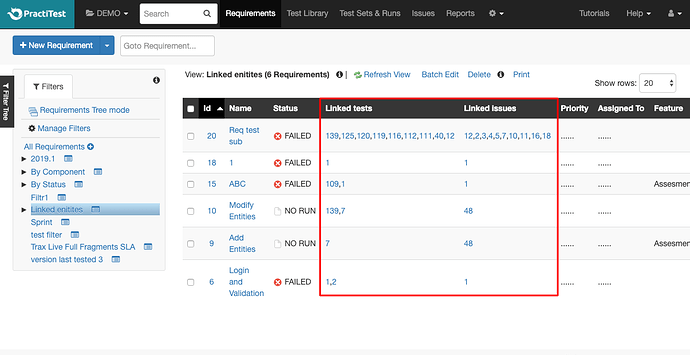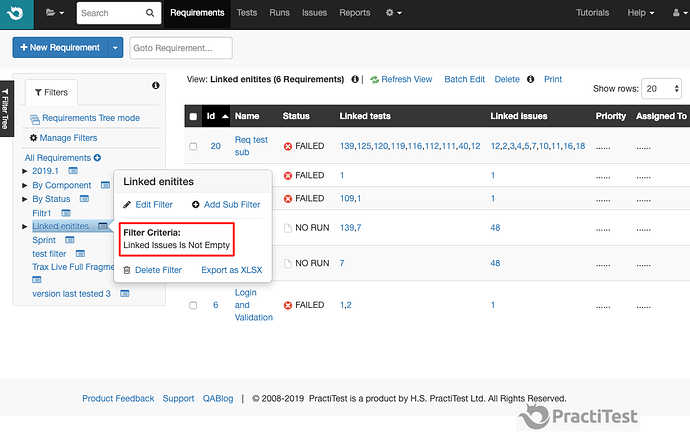Hello!
We have released a new option that will allow you to view the traceability linkage easily from within the Requirements module and from the Test Library.
You can now add the ‘Linked Tests’ and ‘Linked Issues’ columns to any filter in the Requirements module, and the ‘Linked Requirements’ and ‘Linked Issues’ to Any filter in the Test Library. The linked entities IDs will appear as links under the relevant linked entities columns, and by clicking on a linked entity ID, you will be redirected to this entity.
Another option that is supported as a result of this feature, is to use the linked entities fields as criteria for your filter. For example, you can create a filter in the Test Library with the criteria ‘Linked Issues’ is not empy. This filter will present only test cases that has issues linked to them.