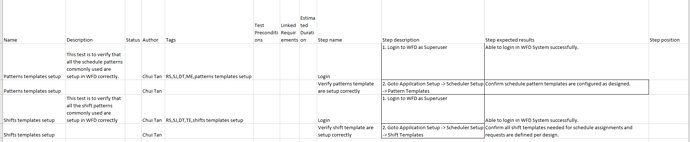My steps are missing from my test cases during the import from my Excel file. Not sure what I’ve done wrong, if anyone can seen this issue before? Attached the screen shots of my Excel.
Not sure, but something looks wrong with your Excel. I’m not sure you need to add values of test fields - like Description, name etc - to every step. Just the first one.
I remember they have a template on how to create a correct import of test with steps on their Help Import page in the website, you should check there!
Monica is correct. The excel format is incorrect. Only the first step of a test should have values for all the fields. From step 2 to the last step in the test, only step_name, step_content and step_expected fields should be completed. I ended up writing a macro to do all this. Also beware of the following: every step has to have a step_name. The export from our old tool only had step_content and step_expected, so I added a macro to generate a step name. Also, the author needs to exist as a user in the project, or it will fail the upload.
Thank you Tammy and Monica.