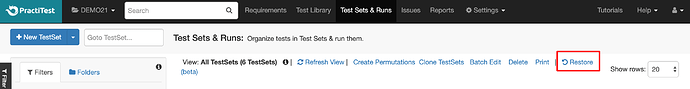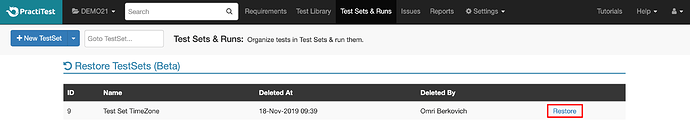Hi,
We have released a beta version for a new feature that will allow you to restore deleted test sets, and all the test instances that reside in the test set including their run data. From now on, if you or a member of your team accidentally deleted a test set, you can restore it from the Test Sets & Runs module.
If you want to restore a deleted test set, click on the ‘Restore’ button above the grid.
When clicking the Restore button, a table with all the deleted test tets will appear. Click on Restore next to the relevant test set name.
The test set will be then fully restored with all the relevant instances runs data.