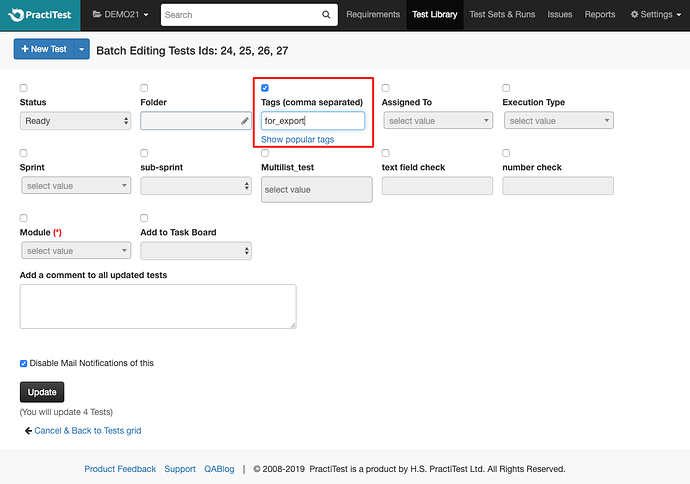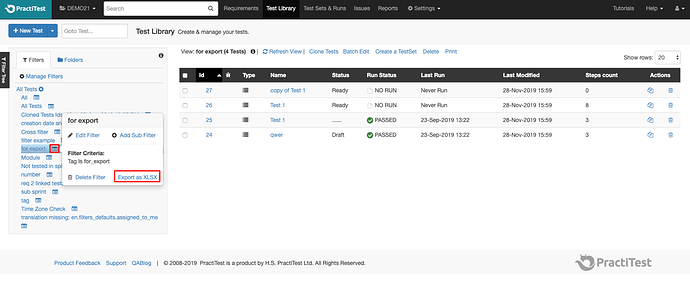In order to export a few entities, you first need to create a filter that will contain these entities.
If you don’t have a filter that contains solely these entities (test, test sets, requirements, issues) you can select those specific entities from the grid (by checking the checkboxes next to them), and click batch edit. Then, temporarily add a tag (you can call it for example ‘for_export’).
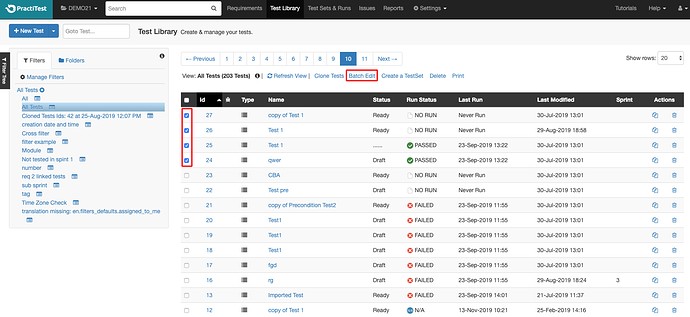
After you tagged the entities you want to export, create a new filter with the criteria ‘your tag’ is ‘your value’.
Once you have a filter that contains the relevant entities, click on the small icon next to the filter name, then click ‘Export as XLSX’. You will be redirected to a prefilled report settings page the contains the relevant data.