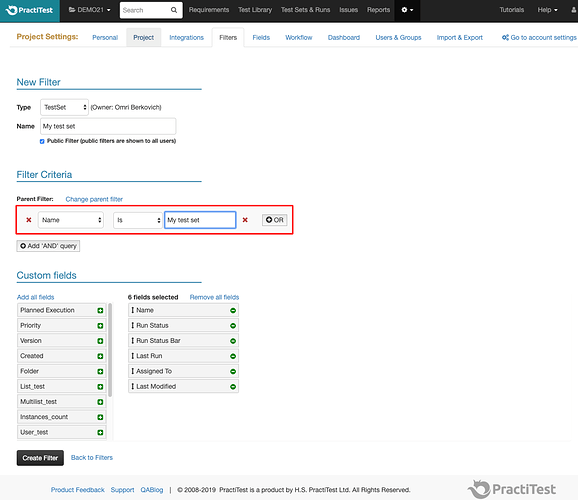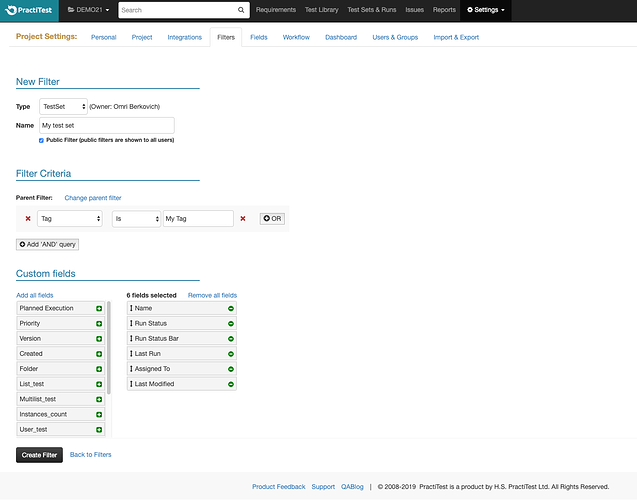Reports and dashboard items can be created based on a specific filter. Therefore, your first step will be creating a filter in the Test Sets & Runs module that will contain solely the relevant test set. There are two options for the filter criteria: name and tag. If you choose to use the ‘Name’ criteria, select ‘Name’ for your ‘AND’ query, and state the test set name - for example: ‘Name’ is ‘My Test Set’.
Another option is to assign your test set with a temporary tag, then create a filter with the tag criteria - for example - ‘Tag’ is ‘My Tag’.
Once you have a filter that contains the relevant test set, you can select its name for the filter field when creating a new report or dashboard item.