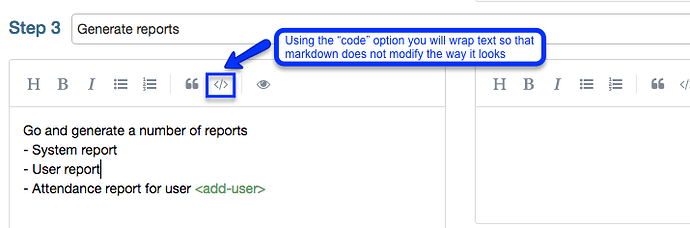Some users want to override the markdown options in the description of their entities and steps.
If this is the case you can use the Code option of the markdown toolbar to wrap the text you don’t want to be modified by the markdown and it will be displayed in the way you wrote it originally.
You can see this short video explaining how to do this. - Override markdown in description fields - PractiTest - YouTube