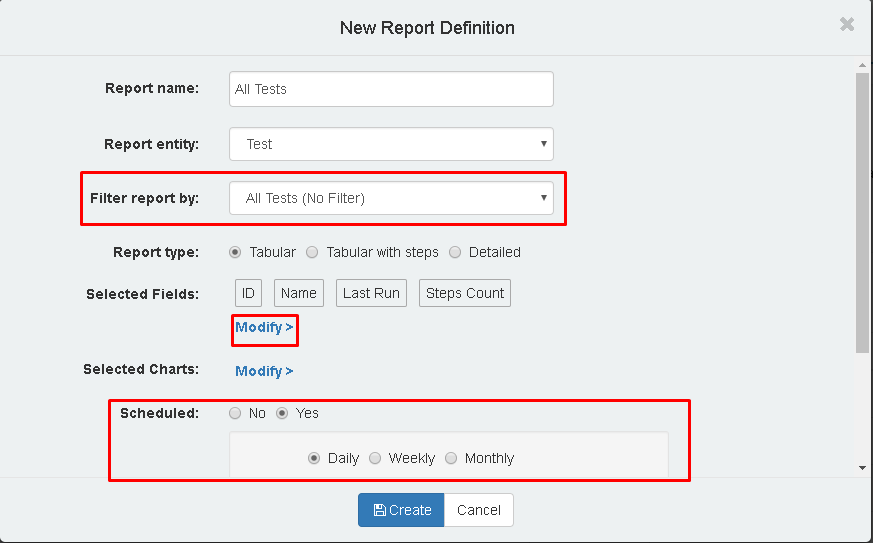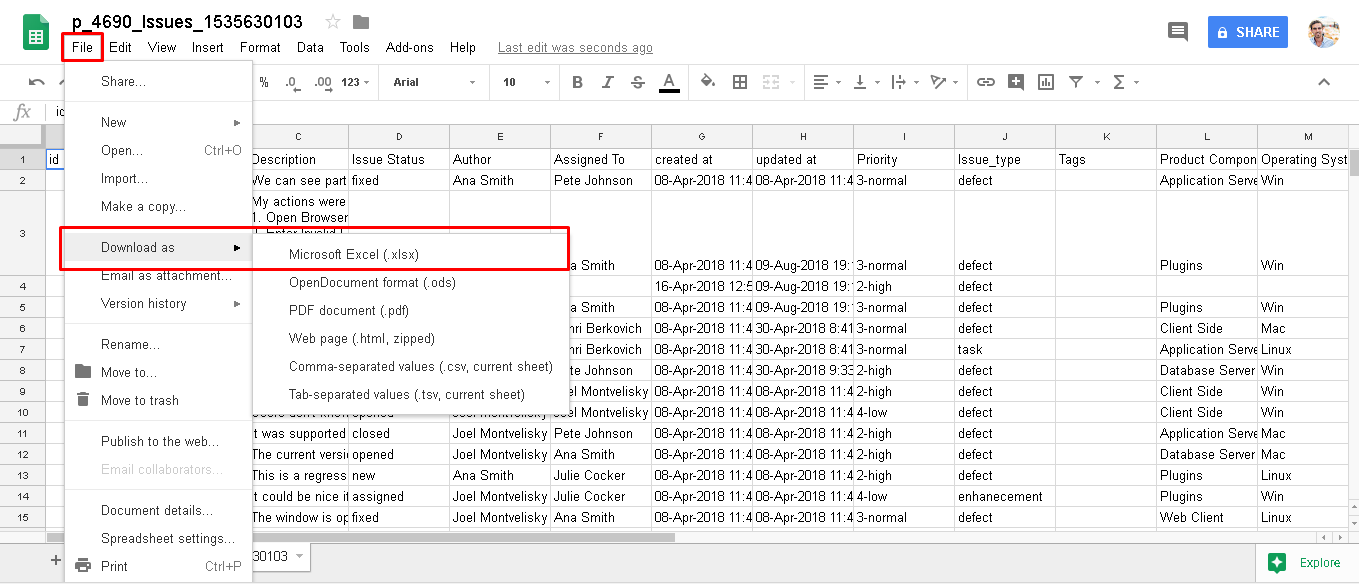Hello Practitesters,
We have modified the type of the files that are exported from the Import & Export module from Excel files (.xlsx) to .csv. The reason for this change is internal, as we are trying to make the export process quicker. By changing the file type, we believe that the loading time of the export process would be much faster as the exported files are lighter.
In order to export the entities as an Excel file, we recommend using the Report Center (beta). If you want, for example, to export all the tests in your project, all you need to do is leave the ‘Filter Report By’ field as All Tests (No Filter). By using the Report Center to export entities, you can modify the fields that would appear in the exported file. An additional option would be to schedule the report to regenerate (once a day, once a week or once a month).
In case you still need to export files via the Import & Export as an Excel file, file conversion can be done via Google Sheets. After uploading the exported file into Google Sheets, you can download it in .xlsx format by pressing on File → Download as → Microsoft Excel (.xlsx).