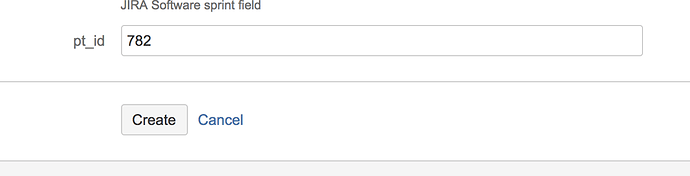As I was running a test I encountered a bug so I clicked on “Fail & Issue” and selected the appropriate Jira board.
Jira opened properly with PractiTest steps in the description; I created the ticket with a status of “To Do.”
I went back to PractiTest, clicked on “Issues” and refreshed the page but the Jira ticket I just created did not show up.
I went back to the test and looked at the failed step. It said:
Linked issue:
pending
It clicked on the refresh button next to it but the ticket still did not show up on the Issues page.
I went back to Jira and changed the ticket status to “In Progress” but it still did not show up in PractiTest.
Why is this happening? What is the “pending” status? Do I have to manually import the Jira ticket even though I created it via PractiTest?
Hi Robert,
This issue is probably related to pt_id custom field in Jira. Such issues can occur when the pt_id field is not connected to Jira screens responsible for issue creation on PractiTest projects. In order to connect the pt_id field to the relevant Jira screens, either you or the project’s Jira Admin need to go to Jira settings - issues - custom fields - pt_id custom field and check the relevant checkboxes.
Another option for checking if the issue is caused by that reason is to use the Fail & Issue option from a run in PractiTest, then, in the following page check if the pt_id field contains a vaule. If it doesn’t, then you need to associate the relevant Jira screens as explained before.
Please let us know if this solves your issue, or if you have any further questions.
Best Regards,
Omri
Hello again Robert,
I was wondering if you managed to solve the ‘Pending’ issue, and wanted to follow up and see if you need any further assistance.
Best Regards,
Omri