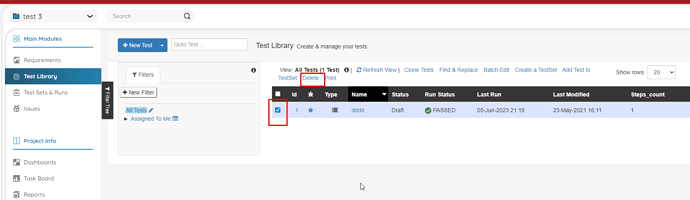I am a new user and I have accidently cloned a test and I want to delete the clone.
How do I do that?
Hi there,
Just click on “Test Library” link. If you don’t see all the tests, click on the “All tests” link on the left.
Then organized the tests per creation date, or ID. You’ll find your new cloned test very soon and will be able to delete it
Thanks, I can find the colne, but my question was what do I do to delete it.