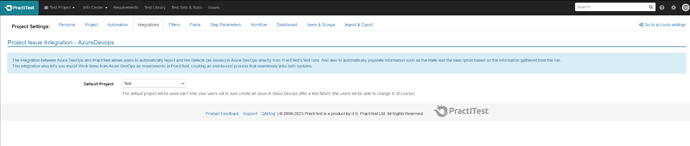Hi!
We are trying to set up a 2-way integration to Azure DevOps, I’ve managed to configure it so that PractiTest recognises the various projects in ADO, however, when I try to “Activate” the integration for our project within PractiTest, I’m unable to complete the activation.
When I click ‘Activate’ on the Azure DevOps integration shown in Settings > Integrations > Issue Tracker, it takes me to a page to set the default project, but there is no way of saving these changes, so the integration never shows as connected.
Is this a bug or am I missing a step in the configuration?